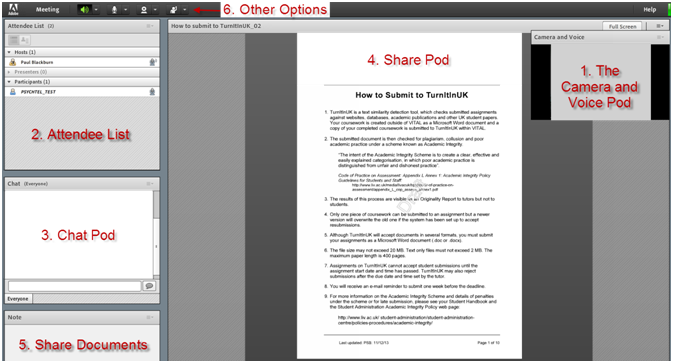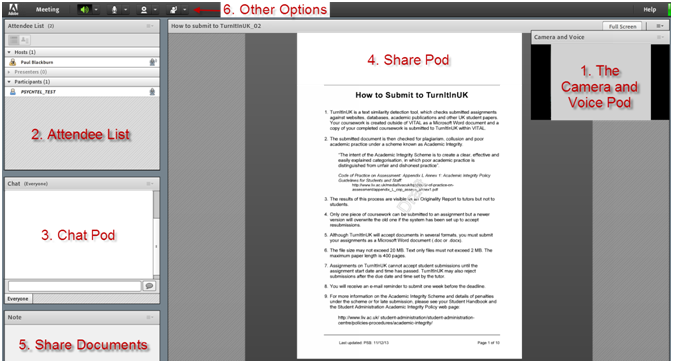Video conference or videoconferencing allows us to transmit audio and video data through a computer network. Participants use a video camera, microphone and speakers to carry image and voice over the network. In Higher Education videoconferencing is used to:
- support distance learning;
- share lectures or tutorials with students in separate locations;
- give and receive lectures/presentations from remotely located sites/universities from around the world;
- conduct meetings between researchers and academics based at different universities; and
- attend conferences.
The purposes of being involved in a video conference process are to:
- reduce travel expenses;
- overcome space limitations;
- save time;
- increases collaboration and productivity between the participants;
- enhance communication; and
- overcome time zones and international boundaries.
There are many chat services today that support a video conference free providing only basic-standard facilities, such as SkypeTM, Google Chat, ooVoo, and others that licences are required, such as Adobe ConnectTM and Fuze MeetingTM (web conferencing, JISC).
For example, Adobe ConnectTM supports web conferencing and real-time collaboration, where students and teacher can interact with audio, video and chat, view presentations at the same time, and share files and desktop screens. Part of the highly interactivity, Adobe ConnectTM allows participants to comment on whiteboards, vote in polls and to work into teams during the virtual class. For the virtual meetings a webcam and audio streams are necessary for participants in order to actively participate in meetings.
There are three different role types with varying access and control in the meeting environment:
• Host is the owner of the meeting room and has full control of it;
• Presenters have less control over the meeting room than Host; for example they have no control over the Attendee List; and
• Participants view the shared screen, use the chat option, and view the meeting notes. They can share their screen or notes, only if the Host gives them Presenter access.
From pedagogical point of view, through videoconferencing platforms teachers and/or educational managers support collaboration, teamwork, networking, negotiation and community interactions. However, in order to successfully communicate and interact with others visually from anywhere in the world, participants need to plan, prepare and test the video conference/meeting before they are actively involved in it. Thus, for example they need to become familiar with the equipment and the software, consider the fact that learners are under different learning conditions, test and/or redesign the material that are distributed through the system (Burns et al., 1999).
References
Burns, J., Lander, R., Ryan, S. & Wragg, R. (1999). Practical guidelines for teaching with videoconferencing. JISC Technology Applications. Web conferencing: A practical guide. JISC Regional Support Centre South West.

Video conference by Maria Limniou is licensed under a Creative Commons Attribution-NonCommercial-ShareAlike 3.0 Unported License.